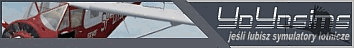HP Reverb G2 - VR Setup Guide for Condor 2
Re: HP Reverb G2 - VR Setup Guide for Condor 2
Could someone direct me, please to the source when I could educate myself more on the whole process of running Condor in Reverb G2?
I can see a list of apps required but am trying to figure out what is the process here (I am not an expert in VR). Where can I find some more info of what particular software does and what is the idea behind installing all those pieces (like Oculus or Revive, what is it's role, how does Condor connects to Steam VR etc.)?
Will be very grateful for any help in that matter. It can be very useful in troubleshooting this installation.
Best regards,
Marcin
I can see a list of apps required but am trying to figure out what is the process here (I am not an expert in VR). Where can I find some more info of what particular software does and what is the idea behind installing all those pieces (like Oculus or Revive, what is it's role, how does Condor connects to Steam VR etc.)?
Will be very grateful for any help in that matter. It can be very useful in troubleshooting this installation.
Best regards,
Marcin
Re: HP Reverb G2 - VR Setup Guide for Condor 2
Hi Marcin,
sorry - I could only speculate whats coded behind every single element of this cascade of tools - and this would not help you. I am just a dump user
But I am happy that it works in this way until today. I hope it lasts even longer.
Maybe the Condor2 Staff can help and explain whats behind all these necessary processes?
Greetings
Buzz77
sorry - I could only speculate whats coded behind every single element of this cascade of tools - and this would not help you. I am just a dump user
But I am happy that it works in this way until today. I hope it lasts even longer.
Maybe the Condor2 Staff can help and explain whats behind all these necessary processes?
Greetings
Buzz77
Re: HP Reverb G2 - VR Setup Guide for Condor 2
Buzz77,
I just wanted to know what is the "workflow".
As far as I get it as of now is:
1. HP Reverb requires Windows Mixed Reality Portal to run (a kind of environment necessary for it to communicate with the PC)
2. Then there is Oculus app (here I completely don't know what it's for except point 3 below).
3. Then there is Revive which allows games available for Oculus hardware to run on other hardware like HP Reverb G2 (I guess it requires Oculus to run any game).
4. Then there is Steam VR and Steam VR for Microsoft Mixed Reality - both provide a kind of user interface (with virtual rooms and logic how to display game in VR gogles).
5. Then there is a simple Java program for starting up a Condor 2 within Revive not to be forced to launch all those programs separately and have to run Condor via "inject" command.
Ad. 2. My second idea is that Condor can run in VR mode only with Oculus software and that is why you need Oculus app, so the signal flows like this:
Condor 2 --> Oculus app --> Revive --> Steam VR --> Steam VR for Microsoft Mixed Reality --> Windows Mixed Reality Portal --> HP Reverb.
I don't know if that is complete or correct list. My understanding can be flawed as well that's wy I asked my previous question.
I don't necessary want to know how to code VR staff, but just wanted to know what is a role of particular software components and why they are necessary for HP Reverb as opposed to Oculus for example.
Best regards,
Marcin
I just wanted to know what is the "workflow".
As far as I get it as of now is:
1. HP Reverb requires Windows Mixed Reality Portal to run (a kind of environment necessary for it to communicate with the PC)
2. Then there is Oculus app (here I completely don't know what it's for except point 3 below).
3. Then there is Revive which allows games available for Oculus hardware to run on other hardware like HP Reverb G2 (I guess it requires Oculus to run any game).
4. Then there is Steam VR and Steam VR for Microsoft Mixed Reality - both provide a kind of user interface (with virtual rooms and logic how to display game in VR gogles).
5. Then there is a simple Java program for starting up a Condor 2 within Revive not to be forced to launch all those programs separately and have to run Condor via "inject" command.
Ad. 2. My second idea is that Condor can run in VR mode only with Oculus software and that is why you need Oculus app, so the signal flows like this:
Condor 2 --> Oculus app --> Revive --> Steam VR --> Steam VR for Microsoft Mixed Reality --> Windows Mixed Reality Portal --> HP Reverb.
I don't know if that is complete or correct list. My understanding can be flawed as well that's wy I asked my previous question.
I don't necessary want to know how to code VR staff, but just wanted to know what is a role of particular software components and why they are necessary for HP Reverb as opposed to Oculus for example.
Best regards,
Marcin
Re: HP Reverb G2 - VR Setup Guide for Condor 2
Condor uses the Oculus VR API, that's why you need to have the Oculus app installed.
PH-1504, KOE
Re: HP Reverb G2 - VR Setup Guide for Condor 2
So just to give you some update as of 2022.
Unfortunately I was not able to install Oculus SDK without Facebook account . The installer is not proceeding with download of required library unless you login to your FB account and give your credit card details (Condor Team please give us an alternative, this is a kind of blackmail
. The installer is not proceeding with download of required library unless you login to your FB account and give your credit card details (Condor Team please give us an alternative, this is a kind of blackmail  ).
).
As far as I was able to test it (and am not an expert) you have to use the very mentioned in the guide Revive version to be able to run Condor 2 via HP Reverb G2. With the newest stable version of Revive (2.1.1 I guess) I was not able to run Condor successfully (after injecting the app I could see nothing basically). Maybe that was just me
All in all I was able to run everything with the older version of Revive, now I have to test if I am able to remove my credit card data from Facebook .
.
Best,
Marcin
Unfortunately I was not able to install Oculus SDK without Facebook account
As far as I was able to test it (and am not an expert) you have to use the very mentioned in the guide Revive version to be able to run Condor 2 via HP Reverb G2. With the newest stable version of Revive (2.1.1 I guess) I was not able to run Condor successfully (after injecting the app I could see nothing basically). Maybe that was just me
All in all I was able to run everything with the older version of Revive, now I have to test if I am able to remove my credit card data from Facebook
Best,
Marcin
-
robert@luten.us
- Posts: 3
- Joined: Thu Dec 16, 2021 10:19 pm
Re: HP Reverb G2 - VR Setup Guide for Condor 2
I'm finally back to upgrading my Condor 2/VR system, having discarded my Quest headset. I received a new Reverb G2 (v. 2) a few weeks ago, but found I needed to upgrade my computer. The new computer, with RTX 3060 graphics, should arrive in a couple of months.
But in the meantime, I'm wondering if there have been any improvements and/or simplifications to the process of connecting Condor and the Reverb?
And FWIW, if I can usefully get involved in beta testing of the WMR-compliant Condor update, later this summer or beyond, as a non-developer pilot, I hereby volunteer. With Windows 11 on an HP Omen gaming desktop machine.
--- Bob (in northwest USA) ---
But in the meantime, I'm wondering if there have been any improvements and/or simplifications to the process of connecting Condor and the Reverb?
And FWIW, if I can usefully get involved in beta testing of the WMR-compliant Condor update, later this summer or beyond, as a non-developer pilot, I hereby volunteer. With Windows 11 on an HP Omen gaming desktop machine.
--- Bob (in northwest USA) ---
Re: HP Reverb G2 - VR Setup Guide for Condor 2
Nope... still only oculus implementation. It's unaccptable at this point IMO... This is literally the only sim on the market that doesn't support WMR or SteamVR now. If it doesn't get implemented in Condor 2 I won't be buying Condor 3 since I've been effectively bricked out of playing 2 ever since I upgraded my HMD.
Re: HP Reverb G2 - VR Setup Guide for Condor 2
Hi, Id like to fly in Condor 2 in VR on WMR and HP Reverb G2.
Does Condor support WMR or I need still this Oculus software as a cheat? Was it impproved finally? Id like to install Condor 2 and fire up WMR/Steam VR. Is it working now?
I dont want to use not WMR soft, just MS WMR + Steam VR, the other soft can broke my VR experience in the other simulators I suppose.
Does Condor support WMR or I need still this Oculus software as a cheat? Was it impproved finally? Id like to install Condor 2 and fire up WMR/Steam VR. Is it working now?
I dont want to use not WMR soft, just MS WMR + Steam VR, the other soft can broke my VR experience in the other simulators I suppose.
Re: HP Reverb G2 - VR Setup Guide for Condor 2
Ahhh.... I see itfergie wrote: ↑Wed May 18, 2022 10:19 pmNope... still only oculus implementation. It's unaccptable at this point IMO... This is literally the only sim on the market that doesn't support WMR or SteamVR now. If it doesn't get implemented in Condor 2 I won't be buying Condor 3 since I've been effectively bricked out of playing 2 ever since I upgraded my HMD.
Why they didnt it yet
- Ideal_Airman
- Posts: 1
- Joined: Sat Mar 10, 2018 5:01 pm
- Location: UK
Re: HP Reverb G2 - VR Setup Guide for Condor 2
Just for the record, I run Condor with an HP Reverb, having installed the Oculus app, Steam, Revive and the browser add on that displays the @play in VR@ button on the Condor Multiplayer page. Starting a flight in VR is simple. The only downside is that I occasionally get a blue screen in the headset. So far as I can tell from researching the error message and event log, this is due to a line in the Oculus code, which is redundant for oculus operations but which still functions and can cause this blue screen in the WMR headset.
For this reason alone, I would like to see Condor ported directly to Steam or WMR - i.e. independently of Oculus. I really hope in can happen for C3.
For this reason alone, I would like to see Condor ported directly to Steam or WMR - i.e. independently of Oculus. I really hope in can happen for C3.
First glider flight was in L-13 Blanik in 1973
Re: HP Reverb G2 - VR Setup Guide for Condor 2
Had another go at setting up the G2, followed the instructions.
Sim starts to load, gets to "almost there" in the red line bottom of monitor picture. Steam VR says its playing condor. BUT the bottom red line sticks on almost there. In the headset it is black apart from you can see the start timer and if you press esc the box to quit appears, so sim is running, just no picture. Cant find anyone else having this issue.
Anyhow, after a long brake from flying sims, MSFS introduction of gliders got me back into Condor because MSFS runs so poor in VR. It is not workable, at all. The physics for air flow over land is completely incorrect, the thermal physics are also incorrect. Not surprising as its not a gliding sim. The max I can get is a very choppy uncomfortable 35 fps with a i7 @ 5.3ghz, 32gb RAM, RTX 3080ti.
SO
I go back to my Oculus2 and enjoy a smooth as silk 2.2 super sampled VR experience in Condor. Whilst it would be nice to use my G2 the Oculus is still doing the business very nicely. Its the same old adage, physics or eye candy, you can't have both. MSFS has clearly gone for candy. I guess air mass physics does not need to be so spot on for powered flight.
Sim starts to load, gets to "almost there" in the red line bottom of monitor picture. Steam VR says its playing condor. BUT the bottom red line sticks on almost there. In the headset it is black apart from you can see the start timer and if you press esc the box to quit appears, so sim is running, just no picture. Cant find anyone else having this issue.
Anyhow, after a long brake from flying sims, MSFS introduction of gliders got me back into Condor because MSFS runs so poor in VR. It is not workable, at all. The physics for air flow over land is completely incorrect, the thermal physics are also incorrect. Not surprising as its not a gliding sim. The max I can get is a very choppy uncomfortable 35 fps with a i7 @ 5.3ghz, 32gb RAM, RTX 3080ti.
SO
I go back to my Oculus2 and enjoy a smooth as silk 2.2 super sampled VR experience in Condor. Whilst it would be nice to use my G2 the Oculus is still doing the business very nicely. Its the same old adage, physics or eye candy, you can't have both. MSFS has clearly gone for candy. I guess air mass physics does not need to be so spot on for powered flight.
Re: HP Reverb G2 - VR Setup Guide for Condor 2
I've tried it, never got it working right, gave up. Either way, that is an unacceptable amount of workaround for something that should absolutely be supported at this point. I honestly wish I could get a refund for everything I bought for condor since it's unused now.Ideal_Airman wrote: ↑Sat May 28, 2022 4:09 pmJust for the record, I run Condor with an HP Reverb, having installed the Oculus app, Steam, Revive and the browser add on that displays the @play in VR@ button on the Condor Multiplayer page. Starting a flight in VR is simple. The only downside is that I occasionally get a blue screen in the headset. So far as I can tell from researching the error message and event log, this is due to a line in the Oculus code, which is redundant for oculus operations but which still functions and can cause this blue screen in the WMR headset.
For this reason alone, I would like to see Condor ported directly to Steam or WMR - i.e. independently of Oculus. I really hope in can happen for C3.
Re: HP Reverb G2 - VR Setup Guide for Condor 2
I just purchased Condor 2 for use with my Reverb G2. This is a joke, it's 2022 and we don't have native support?!?! What a waste of money!
Re: HP Reverb G2 - VR Setup Guide for Condor 2
Fingers wrote: ↑Mon Jun 27, 2022 12:23 pm(...) Sim starts to load, gets to "almost there" in the red line bottom of monitor picture. Steam VR says its playing condor. BUT the bottom red line sticks on almost there. In the headset it is black apart from you can see the start timer and if you press esc the box to quit appears, so sim is running, just no picture. Cant find anyone else having this issue. (...)
I'm having the same problem, too bad I already gave my old Rift to a friend
Anyone lucky to be able to run in on G2 recently?