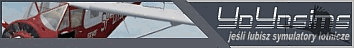No DDS = no mods for C2
CC upload dosen't accept DDS files
Moderator: BOD1
CC upload dosen't accept DDS files
As it was in the subject.
No DDS = no mods for C2 .
.
No DDS = no mods for C2
Re: CC upload dosen't accept DDS files
Just reviewing the Diana folder:
1 - All the gauge faces are in *.bmp format. I successfully modified the AIS face and imported it into Condor 2 last night. I'm playing with the idea of making a flap ring.
2 - The skins are in DDS format but I have been able to load *.jpg files of my skins into Condor 2 with no problems. Not sure why because Condor team said DDS only on the skin. I was surprised Condor 2 allowed me to import it. It might be worth converting one of the cockpit item DDS files to a *.jpg file (copy & paste worked for me on the skin). I will try later.
I have used Paint Shop Pro ver 7 so far. Its an old piece of software.
1 - All the gauge faces are in *.bmp format. I successfully modified the AIS face and imported it into Condor 2 last night. I'm playing with the idea of making a flap ring.
2 - The skins are in DDS format but I have been able to load *.jpg files of my skins into Condor 2 with no problems. Not sure why because Condor team said DDS only on the skin. I was surprised Condor 2 allowed me to import it. It might be worth converting one of the cockpit item DDS files to a *.jpg file (copy & paste worked for me on the skin). I will try later.
I have used Paint Shop Pro ver 7 so far. Its an old piece of software.
8Zulu


Re: CC upload dosen't accept DDS files
Actually, using compressed formats other than DDS may decrease performance, as DDS is loaded as it is and is decompressed by the graphics card, but other formats need to be decompressed during loading.
Re: CC upload dosen't accept DDS files
Interesting. I'm not at all familiar with DDS. I can convert my jpg to dds and compare the framerates.
UPDATE: OK the jpg of my paint scheme was getting 210-220fps/ Converting the paint scheme to a DDS file resulted framerates in the 225-230 fps range. Both tests flying over Nephi and the only change was the skin. DDS conversion handled by Paint.net software using Cluster Fit DXT1. Saving as either DX3 or DX5 resulted in frame rates below 200
System is a Windows 10 64 bit / Intel i7 7700-3.6 Ghz / Nvidia GTX 1060 6Gb
UPDATE: OK the jpg of my paint scheme was getting 210-220fps/ Converting the paint scheme to a DDS file resulted framerates in the 225-230 fps range. Both tests flying over Nephi and the only change was the skin. DDS conversion handled by Paint.net software using Cluster Fit DXT1. Saving as either DX3 or DX5 resulted in frame rates below 200
System is a Windows 10 64 bit / Intel i7 7700-3.6 Ghz / Nvidia GTX 1060 6Gb
Last edited by kharmon on Tue Mar 13, 2018 1:59 am, edited 2 times in total.
8Zulu


Re: CC upload dosen't accept DDS files
With jpg or bmp You cant add alpha channel also.
Re: CC upload dosen't accept DDS files
Thank You, now it's work and I see meny new addons!
Please to add:
- pilot look (\Condor2\Planes\Textures), file dds: legs, head, Torso, P2Torso
- some of cockpits use two or more files, so for example for Diana-2 please add (so not only Cocpit.dds) dds like this: Cocpit, panel, panel-l
TY !
!
Please to add:
- pilot look (\Condor2\Planes\Textures), file dds: legs, head, Torso, P2Torso
- some of cockpits use two or more files, so for example for Diana-2 please add (so not only Cocpit.dds) dds like this: Cocpit, panel, panel-l
TY
Re: CC upload dosen't accept DDS files
Done!
Server will be restarted in few minutes in order changes take effect.
Server will be restarted in few minutes in order changes take effect.
Re: CC upload dosen't accept DDS files
Re: CC upload dosen't accept DDS files
Hi
Unfortunately "Update/Modify your goody" doesn't work correctly.
I was trying to update my goodies and add another cockpit but I cannot do it. I can see only for Antares like on the screen
Rgds
Adam
Unfortunately "Update/Modify your goody" doesn't work correctly.
I was trying to update my goodies and add another cockpit but I cannot do it. I can see only for Antares like on the screen
Rgds
Adam
You do not have the required permissions to view the files attached to this post.
Re: CC upload dosen't accept DDS files
Cockpits for V2 bring some changes. In V1, you were invited to put all glider declinations in one single goody, because there was only 1 file per glider. In V2, this goody needs 1 to 3 files and each declination must go in a separate goody.
Please post again your cockpits, I will delete those who were uploaded before CC supports V2.
Please post again your cockpits, I will delete those who were uploaded before CC supports V2.
Re: CC upload dosen't accept DDS files
Id like to raport now it works (upload)! TY!