I need to consult because I am having two problems, specifically and more often in the Argentine task, with Argentine scenarios.
The problem is that my neto vario is almost constant in -0.4 -0.3 -0.5 ...
The lanscape is absolute flat so no chance about wave ... and if i try for example fly away from cluds for avoid downdraft from clouds the vario is still in negative about kilometers and kilometers ....(my joystick is centered)
I know that sometimes it happens that the vario mark down but it seems really strange that this happens perhaps for 10 kilometers or more ... it seems that the glider is constantly in a descending air mass ...
I am also having condor.exe errors that I am going to leave the capture of the photo and some video so that they see the negative in the vario ...
I have some time flying in condor and this never happened to me ... especially in European landscapes and tasks where I have never had problems ...
I can add to all this that in the Argentine scenarios like Buenos Aires there is a difference between the Cotasa and XCSOAR wind marking.
For example the correct reading of the wind is in the xc while in the cotasa it marks the wrong wind direction ...(only in argentinian servers) if i refly and host same task on my own... i have no problems with wind indicators or sink...strange uh?
I hope you can give me help since I don't know what it can be ... besides all these problems only happen to me in Argentine scenarios and not in Europe.
It's really strange ... I don't know what to think ...because it happens only in Argentine servers, specifically on quarantine argentine cup....
Not have problems or exe problems never in tchin tchin or another european competitions.
Thank you very much for the time to read me and I hope you can help me...
Pd..sorry about bad quality of video and photo. I Paste my log too...and in condor 2 logs i have Hundred of files that said...RegKeyDuplicate_(numbers).txt is normal? Video below.
Code: Select all
CONDOR LOG STARTED AT 19:34:14
Condor version: 2110
Creating splash screen.
Loading cursors.
Loading fonts.
Creating controlers.
Creating client.
Creating replay.
Creating flighttrack.
Loading GUI skins.
Loading skin hash list.
Checking skin hash list.
Saving skin hash list.
Reading language.
Writing installdir.
Reading lastplayer.
Reading defaultlandscape.
Loading Setup.
Destroying splash screen.
ENTERING FLIGHTPLANNER.
STARTING MULTIPLAYER (CLIENT) SIMULATION AT 19:36:43.
Debug mode: False, False.
Creating window.
0: NVIDIA GeForce GTX 1050 Ti.
VIDEO RAM: 3072.0 Mb.
1: Microsoft Basic Render Driver.
VIDEO RAM: 0.0 Mb.
SELECTED: NVIDIA GeForce GTX 1050 Ti.
VIDEO RAM: 3072.0 Mb.
Monitor: \\.\DISPLAY1.
Left: 0.
Right: 1920.
Top: 0.
Bottom: 1080.
Attached to desktop: True.
Initializing DirectX 11 framework.
Window size: 1920 x 1080.
Created D3D11 Device.
Created Swap Chain.
Created RenderTarget View.
Created DepthStencil Texture.
Created DepthStencil View.
Created DepthStencil ShaderResourceView.
Created 1 swap chains.
Finished initializing DirectX 11.
Creating game objects.
Aquiring controlers.
Force feedback not initialized.
Initializing TrackIR.
Init_TrackIR_Dll failed with error code: 4.
TrackIR initialization failed.
Creating Scene.
Creating HUD.
Creating Sound.
Loading sounds.
Creating Flightcomp.
Loading polar data.
Creating UDP.
Loading turnpoints.
Creating home airfield.
Creating Ghosts.
Creating Avion.
Creating Cameras.
Creating World.
Creating Land.
NetPlayer disconnected: Serverlist crawler.
Creating Ground objects.
Creating Sun.
Creating Sky.
Creating Wind.
Creating Thermals.
Creating High Clouds.
Creating Middle Clouds.
Creating Turbulence.
Creating CloudFog.
Creating LiftHelp.
Creating TaskHelpers.
Creating Airports.
Creating CloudShadows.
Initializing Sun.
Initializing Airports.
Computing coarseHeightMap.
Caching terrain.
Tesselating Land.
TaskHelpers AfterTesselate.
Airports AfterTesselate.
Initializing Thermals.
HighClouds AfterRefresh.
Initializing middle clouds.
Initializing cloud shadows.
Initializing Avion.
Loading Avion.PlaneData from Ventus3-18.
Creating Avion.Water.
Creating Avion.Wheelsmoke.
Creating Avion.Smoke.
Creating Avion.GeometryIE.
Creating Avion.GeometryS.
Creating Avion.Skin.
Creating Avion.PolarData.
Creating Avion.FusPolarData.
Creating Avion.Stress.
Creating Avion.Damage.
Creating Avion.Flex.
Creating Avion.RCN.
Creating Avion.Panel.
Creating Avion.Pilot.
Preparing for start.
Initializing Cameras.
Initializing FlightTrack.
Initializing FlightComp.
Creating NMEA.
Initializing GroundObjects.
Loading Network Players.
Requesting start slot....
Initializing timer.
ENTERED SIMULATION AT 19:36:56.
NetPlayer connected: Serverlist crawler.
NetPlayer disconnected: Serverlist crawler.
Landscape refresh start at 19:41:40.
Landscape refresh stopped at 19:41:46.
Landscape refresh start at 19:47:20.
NetPlayer disconnected: R.Morales.
Landscape refresh stopped at 19:47:25.
NetPlayer disconnected: J.PH.
Landscape refresh start at 19:59:51.
Landscape refresh stopped at 19:59:55.
Landscape refresh start at 20:02:12.
Landscape refresh stopped at 20:02:17.
Landscape refresh start at 20:04:54.
Landscape refresh stopped at 20:04:59.
Landscape refresh start at 20:07:30.
Landscape refresh stopped at 20:07:36.
Landscape refresh start at 20:10:16.
Landscape refresh stopped at 20:10:21.
Landscape refresh start at 20:12:47.
Landscape refresh stopped at 20:12:52.
NetPlayer disconnected: A.Palomba.
Landscape refresh start at 20:20:18.
Landscape refresh stopped at 20:20:24.
NetPlayer disconnected: S.Bollatti.
Landscape refresh start at 20:25:27.
Landscape refresh stopped at 20:25:32.
Landscape refresh start at 20:27:10.
Landscape refresh stopped at 20:27:15.
Landscape refresh start at 20:28:11.
Landscape refresh stopped at 20:28:16.
Landscape refresh start at 20:28:56.
Landscape refresh stopped at 20:29:01.
NetPlayer disconnected: P.Drazul.
Landscape refresh start at 20:35:30.
Landscape refresh stopped at 20:35:36.
Landscape refresh start at 20:40:08.
Landscape refresh stopped at 20:40:13.
NetPlayer disconnected: O.Trivellini.
Landscape refresh start at 20:41:37.
Landscape refresh stopped at 20:41:43.
Landscape refresh start at 20:43:30.
Landscape refresh stopped at 20:43:35.
Landscape refresh start at 20:44:37.
Landscape refresh stopped at 20:44:42.
Landscape refresh start at 20:45:12.
Landscape refresh stopped at 20:45:17.
Landscape refresh start at 20:50:26.
Landscape refresh stopped at 20:50:31.
Landscape refresh start at 20:51:30.
Landscape refresh stopped at 20:51:35.
Landscape refresh start at 20:52:17.
Landscape refresh stopped at 20:52:23.
Landscape refresh start at 20:54:07.
Landscape refresh stopped at 20:54:14.
Landscape refresh start at 20:56:03.
Landscape refresh stopped at 20:56:09.
Landscape refresh start at 20:58:55.
Landscape refresh stopped at 20:58:59.
Landscape refresh start at 21:00:37.
Landscape refresh stopped at 21:00:41.
Landscape refresh start at 21:02:27.
Landscape refresh stopped at 21:02:32.
NetPlayer disconnected: j.baccola.
Landscape refresh start at 21:04:31.
Landscape refresh stopped at 21:04:36.
Landscape refresh start at 21:06:26.
Landscape refresh stopped at 21:06:31.
Landscape refresh start at 21:15:36.
Landscape refresh stopped at 21:15:41.
Landscape refresh start at 21:17:19.
Landscape refresh stopped at 21:17:24.
Landscape refresh start at 21:19:02.
Landscape refresh stopped at 21:19:07.
Landscape refresh start at 21:20:49.
Landscape refresh stopped at 21:20:54.
Landscape refresh start at 21:22:38.
Landscape refresh stopped at 21:22:43.
Landscape refresh start at 21:24:24.
Landscape refresh stopped at 21:24:29.
NetPlayer disconnected: W.BUSCARONS.
NetPlayer disconnected: C.Allende.
Landscape refresh start at 21:31:57.
Landscape refresh stopped at 21:32:02.
Landscape refresh start at 21:33:53.
Landscape refresh stopped at 21:33:58.
Landscape refresh start at 21:36:06.
Landscape refresh stopped at 21:36:10.
NetPlayer disconnected: J.Mascheroni.
NetPlayer disconnected: M.Aversa.
Landscape refresh start at 21:45:16.
Read magic value, at 21:45:18: Access violation at address 0040A385 in module 'Condor.exe'. Write of address 00000001.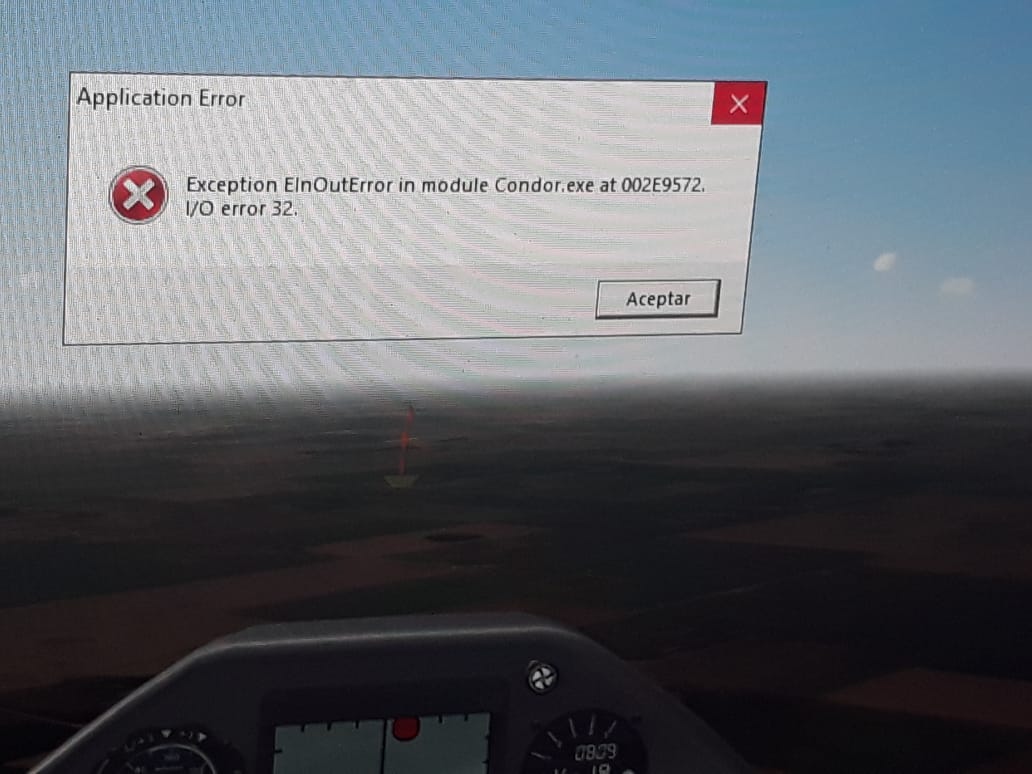
https://youtu.be/zfOpeSB5LgE

