CoMoMap: Yet another navigation software (V1.2)
Re: Yet another navigation software - Beta testers wanted
I forgot to mention that Condor penalty zones are read in the FPL file and can be displayed (menu: Display/Airspace or A key when CoMoMap has focus)
Their detection will be added in a future version
Their detection will be added in a future version
CN: MPT — CondorUTill webpage: https://condorutill.fr/
Re: Yet another navigation software - Beta testers wanted
thanks a lot for your work.
I admit though, that i did not get it to work, because i run XCsor on a tablet and i remember that i had a lot of trouble getting that serial-bluetooth com to work.
I remember trying it with vspe but never really figured out how to set it up. (where to put wich port)
Dos anyone maybe use the same setup. I would like to be able to use both (at least for testing) Xcsor and yans
I have "standard Seriell- BT-connection (com3)" in windows device settings.
In condor the port is set to com 3
so how do i have to set up vspe to work with xcsor and yans simultaneous ?
Thanks a lot for your help.
I admit though, that i did not get it to work, because i run XCsor on a tablet and i remember that i had a lot of trouble getting that serial-bluetooth com to work.
I remember trying it with vspe but never really figured out how to set it up. (where to put wich port)
Dos anyone maybe use the same setup. I would like to be able to use both (at least for testing) Xcsor and yans
I have "standard Seriell- BT-connection (com3)" in windows device settings.
In condor the port is set to com 3
so how do i have to set up vspe to work with xcsor and yans simultaneous ?
Thanks a lot for your help.
Re: Yet another navigation software - Beta testers wanted
I use XCSoar and CoMoMap simultaneously, however I'm not using serial-bluetooth but Wifi
Attached is my configuration file for VSPE
Condor is connected to COM6, CoMoMap to COM7, I think that COM3 would be directly available to connect to serial-bluetooth instead of the TcpClient.
The only change you would have to do is to remove the TcpClient from VSPE and change the Condor port to COM6
Attached is my configuration file for VSPE
Condor is connected to COM6, CoMoMap to COM7, I think that COM3 would be directly available to connect to serial-bluetooth instead of the TcpClient.
The only change you would have to do is to remove the TcpClient from VSPE and change the Condor port to COM6
You do not have the required permissions to view the files attached to this post.
CN: MPT — CondorUTill webpage: https://condorutill.fr/
Re: Yet another navigation software - Beta testers wanted
Thanks for the tip, Bre901, I was struggling getting VSPE to work nicely....
I have settled on the following, with both the extremely wonderful CoMoMaps and LK8000 being pointed at Com 5.
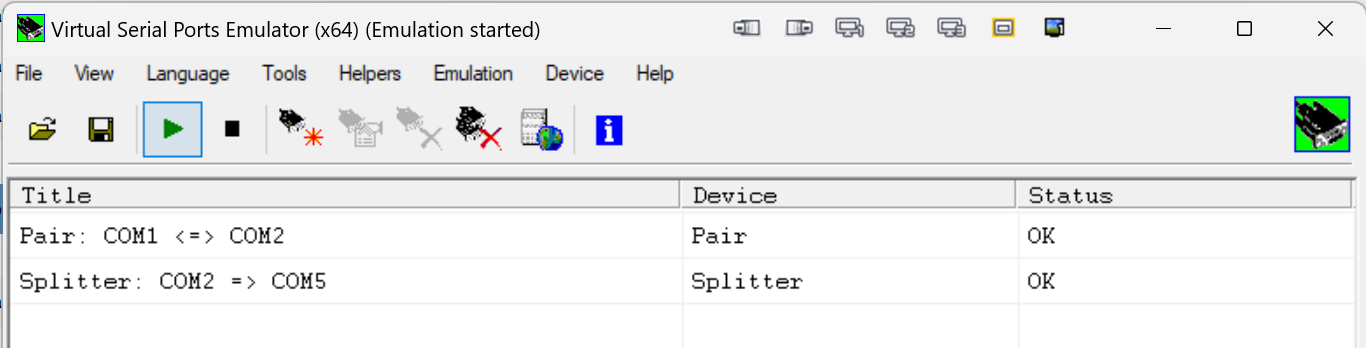
Cheers
John in Sunny Carnarvon - Western Australia
I have settled on the following, with both the extremely wonderful CoMoMaps and LK8000 being pointed at Com 5.
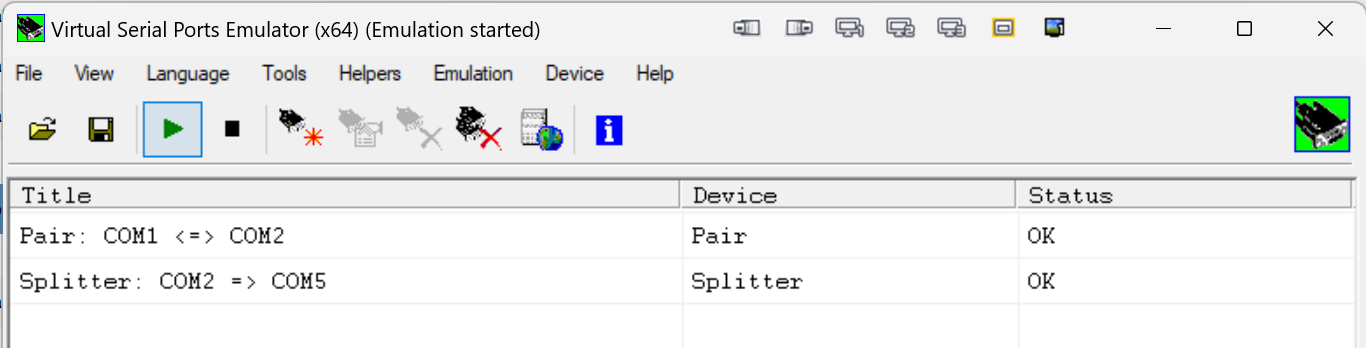
Cheers
John in Sunny Carnarvon - Western Australia
Re: Yet another navigation software - Beta testers wanted
hmm. I think im too old for that. i have no idea what pair and splitter does ??
These are the settings for the current setup.
when i start map-exe nothing happens ?
These are the settings for the current setup.
when i start map-exe nothing happens ?
You do not have the required permissions to view the files attached to this post.
Re: Yet another navigation software - Beta testers wanted
Hi Crakob,
You're never too old!
Don't worry about the terms "Pair" and "Splitter" - the VSPE Help is less than helpful on these matters.
Just setup your device along the lines I mentioned, and it WILL WORK .....
.....
Cheers
John
You're never too old!
Don't worry about the terms "Pair" and "Splitter" - the VSPE Help is less than helpful on these matters.
Just setup your device along the lines I mentioned, and it WILL WORK
Cheers
John
Re: Yet another navigation software - Beta testers wanted
Have you activated the option "wait for Condor to start"?
If so, nothing happens until you press "Start Flight" in the Condor flight planner...
Re: CoMoMap: Yet another navigation software (V1.0)
Version 1.0 is now available on my webpage.
Many thanks to the testers for the time they took to test and report and for their suggestions !
As usual reading the documentation is more than strongly recommended
Although it has been thoroughly tested, some bugs my still be present, please report to the mail address in the documentations
Development is put on halt for some time during which I'd like to gather suggestions from the users for the next version(s). Many thanks for your comments and suggestions
NOTE: As CoMoMap needs some keys to control it while Condor has focus, you might want to use CoKeAs to determine which keys are used by Condor, CoTASA and CoMoMap
Many thanks to the testers for the time they took to test and report and for their suggestions !
As usual reading the documentation is more than strongly recommended
Although it has been thoroughly tested, some bugs my still be present, please report to the mail address in the documentations
Development is put on halt for some time during which I'd like to gather suggestions from the users for the next version(s). Many thanks for your comments and suggestions
NOTE: As CoMoMap needs some keys to control it while Condor has focus, you might want to use CoKeAs to determine which keys are used by Condor, CoTASA and CoMoMap
CN: MPT — CondorUTill webpage: https://condorutill.fr/
Re: CoMoMap: Yet another navigation software (V1.0)
What an absolutely BRILLIANT program, Bre901!
I can see it replacing the need for LK8000 or XCSoar in Condor very soon.
Cheers
John in Sunny Carnarvon - Western Australia
I can see it replacing the need for LK8000 or XCSoar in Condor very soon.
Cheers
John in Sunny Carnarvon - Western Australia
Re: CoMoMap: Yet another navigation software (V1.0)
Bug identified:
If there is no task declared in Condor (only 2 TPs in the .fpl: take-off and start), CoMoMap crashes
If you add a third TP (finish), the program works without problem.
I guess nobody had tested this case yet as most users use CoMoMap to navigate on defined tasks and not in "free" flight
I still need to find out where this happens, I'll fix it in the next release.
In the meantime, the workaround is to put at least 3 TPs, even for free flight
If there is no task declared in Condor (only 2 TPs in the .fpl: take-off and start), CoMoMap crashes
If you add a third TP (finish), the program works without problem.
I guess nobody had tested this case yet as most users use CoMoMap to navigate on defined tasks and not in "free" flight
I still need to find out where this happens, I'll fix it in the next release.
In the meantime, the workaround is to put at least 3 TPs, even for free flight
CN: MPT — CondorUTill webpage: https://condorutill.fr/
Re: CoMoMap: Yet another navigation software (V1.0)
Another bug identified:
If you have attached the "Send message" to a joystick button rather than a keyboard key, CoMoMap will crash as soon as Condor is running.
The corrected version (1.0.0.4) is available from the website
No need to update if you are using a keyboard key for "Send message" (default = Backspace)
Sorry about the inconvenience
If you have attached the "Send message" to a joystick button rather than a keyboard key, CoMoMap will crash as soon as Condor is running.
The corrected version (1.0.0.4) is available from the website
No need to update if you are using a keyboard key for "Send message" (default = Backspace)
Sorry about the inconvenience
CN: MPT — CondorUTill webpage: https://condorutill.fr/
CoMoMap Auto Thermal Mode
Hi, thank for a really great app. I just have one question though; how do I get the map to switch to thermal mode automatically? This is what I have set in the ini file.
# Auto thermal mode. 0=NO, otherwise = YES,
# value= time (s) to return to thermal mode after another preset view selected
# Mode thermique automatique. 0=NON, sinon = OUI,
# valeur= temps (s) pour revenir en mode thermique après sélection d'une autre vue prédéfinie
Auto Thermal Mode=5
# Auto thermal mode trigger average turn rate
# Taux de virage moyen déclanchant le mode thermique automatique
# (deg/s), def=6.
Auto Thermal Turn Rate=6
# Average turn rate integration time constant
# Constante de temps pour l'intégration du taux de virage moyen
# (s), def=15.
Auto Thermal Time Constant=15
Best regards
Richard
# Auto thermal mode. 0=NO, otherwise = YES,
# value= time (s) to return to thermal mode after another preset view selected
# Mode thermique automatique. 0=NON, sinon = OUI,
# valeur= temps (s) pour revenir en mode thermique après sélection d'une autre vue prédéfinie
Auto Thermal Mode=5
# Auto thermal mode trigger average turn rate
# Taux de virage moyen déclanchant le mode thermique automatique
# (deg/s), def=6.
Auto Thermal Turn Rate=6
# Average turn rate integration time constant
# Constante de temps pour l'intégration du taux de virage moyen
# (s), def=15.
Auto Thermal Time Constant=15
Best regards
Richard
Re: CoMoMap: Yet another navigation software (V1.0)
Your settings look fine, I suspect that CoMoMap does not get the UDP data (which are required to compute the turn rate)
Hint : check that the MC value matches the (non-zero) one in Condor. If not, UDP data are not available.
Hint : check that the MC value matches the (non-zero) one in Condor. If not, UDP data are not available.
CN: MPT — CondorUTill webpage: https://condorutill.fr/
Re: CoMoMap: Yet another navigation software (V1.0)
Thank you for your response to my question. I have it working now. Many thanks.
Re: CoMoMap: Yet another navigation software (V1.0)
Following the release of V2.19 (aka HU24), I have updated the glider data for CoMoMap, they are available for download
https://condorutill.fr/
No need to update CoMoMap
Search for "Glider data" below the CoMoMap icon, download the file and unzip it in the CoMoMap installation folder
https://condorutill.fr/
No need to update CoMoMap
Search for "Glider data" below the CoMoMap icon, download the file and unzip it in the CoMoMap installation folder
CN: MPT — CondorUTill webpage: https://condorutill.fr/


