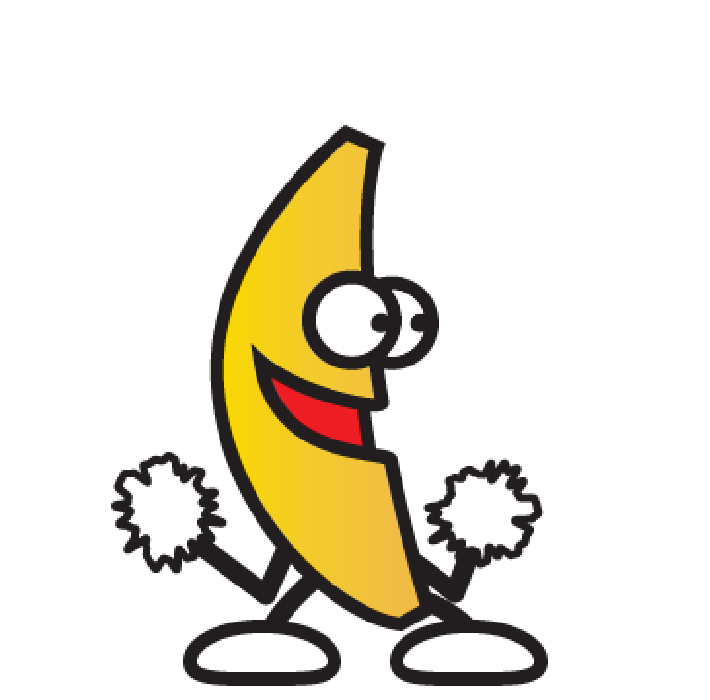2.0.4
2.0.4
Just a quick heads up..
We have released 2.0.4 tonight
Details on the main site news page
We have released 2.0.4 tonight
Details on the main site news page
Chris Wedgwood,
Condor Team
Condor Team
Re: 2.0.4
I did not find 2.0.4 on "news page main site?"
Re: 2.0.4
found it, 




Re: 2.0.4
But you see all monitors listed in the Setup Monitors dialog? You just can't identify them?
Uros Bergant,
Condor Team
Condor Team
Re: 2.0.4
I can't print screen with that, but with 2.0.4 is only Monitor 1 and Monitor 2,
With old patch 2.0.3 I see first tree monitors as must be

With X-plane is also all ok
logfile for 2.0.3
CONDOR LOG STARTED AT 19:03:49
Condor version: 2030
Creating splash screen.
Loading cursors.
Loading fonts.
Creating controlers.
Creating client.
Creating replay.
Creating flighttrack.
Loading GUI skins.
Loading skin hash list.
Checking skin hash list.
Saving skin hash list.
Reading language.
Writing installdir.
Reading lastplayer.
Reading defaultlandscape.
Loading Setup.
Destroying splash screen.
Entering Setup.
Enumerating devices.
0: NVIDIA GeForce GTX 1080 Ti.
VIDEO RAM: 3072.0 Mb.
1: NVIDIA GeForce GTX 1080 Ti.
VIDEO RAM: 3072.0 Mb.
2: Microsoft Basic Render Driver.
VIDEO RAM: 0.0 Mb.
SELECTED: NVIDIA GeForce GTX 1080 Ti.
VIDEO RAM: 3072.0 Mb.
Monitor: \\.\DISPLAY1.
Left: 0.
Right: 1920.
Top: 0.
Bottom: 1080.
Attached to desktop: True.
Monitor: \\.\DISPLAY2.
Left: 1920.
Right: 3840.
Top: 0.
Bottom: 1080.
Attached to desktop: True.
Monitor: \\.\DISPLAY3.
Left: -1920.
Right: 0.
Top: 0.
Bottom: 1080.
Attached to desktop: True.
SHUTTING DOWN CONDOR.
Free controlers.
Free client.
Free replay.
Free flighttrack.
Free mapbitmap.
Remove FontResources.
Logfile for 2.0.4
CONDOR LOG STARTED AT 19:08:49
Condor version: 2040
Creating splash screen.
Loading cursors.
Loading fonts.
Creating controlers.
Creating client.
Creating replay.
Creating flighttrack.
Loading GUI skins.
Loading skin hash list.
Checking skin hash list.
Saving skin hash list.
Reading language.
Writing installdir.
Reading lastplayer.
Reading defaultlandscape.
Loading Setup.
Destroying splash screen.
Entering Setup.
Enumerating devices.
0: NVIDIA GeForce GTX 1080 Ti.
VIDEO RAM: 3072.0 Mb.
1: NVIDIA GeForce GTX 1080 Ti.
VIDEO RAM: 3072.0 Mb.
2: Microsoft Basic Render Driver.
VIDEO RAM: 0.0 Mb.
SELECTED: NVIDIA GeForce GTX 1080 Ti.
VIDEO RAM: 3072.0 Mb.
Monitor: \\.\DISPLAY5.
Left: 320.
Right: 1120.
Top: 1080.
Bottom: 1680.
Attached to desktop: True.
Monitor: \\.\DISPLAY6.
Left: 1120.
Right: 1920.
Top: 1080.
Bottom: 1680.
Attached to desktop: True.
SHUTTING DOWN CONDOR.
Free controlers.
Free client.
Free replay.
Free flighttrack.
Free mapbitmap.
Remove FontResources.
With old patch 2.0.3 I see first tree monitors as must be
With X-plane is also all ok
logfile for 2.0.3
CONDOR LOG STARTED AT 19:03:49
Condor version: 2030
Creating splash screen.
Loading cursors.
Loading fonts.
Creating controlers.
Creating client.
Creating replay.
Creating flighttrack.
Loading GUI skins.
Loading skin hash list.
Checking skin hash list.
Saving skin hash list.
Reading language.
Writing installdir.
Reading lastplayer.
Reading defaultlandscape.
Loading Setup.
Destroying splash screen.
Entering Setup.
Enumerating devices.
0: NVIDIA GeForce GTX 1080 Ti.
VIDEO RAM: 3072.0 Mb.
1: NVIDIA GeForce GTX 1080 Ti.
VIDEO RAM: 3072.0 Mb.
2: Microsoft Basic Render Driver.
VIDEO RAM: 0.0 Mb.
SELECTED: NVIDIA GeForce GTX 1080 Ti.
VIDEO RAM: 3072.0 Mb.
Monitor: \\.\DISPLAY1.
Left: 0.
Right: 1920.
Top: 0.
Bottom: 1080.
Attached to desktop: True.
Monitor: \\.\DISPLAY2.
Left: 1920.
Right: 3840.
Top: 0.
Bottom: 1080.
Attached to desktop: True.
Monitor: \\.\DISPLAY3.
Left: -1920.
Right: 0.
Top: 0.
Bottom: 1080.
Attached to desktop: True.
SHUTTING DOWN CONDOR.
Free controlers.
Free client.
Free replay.
Free flighttrack.
Free mapbitmap.
Remove FontResources.
Logfile for 2.0.4
CONDOR LOG STARTED AT 19:08:49
Condor version: 2040
Creating splash screen.
Loading cursors.
Loading fonts.
Creating controlers.
Creating client.
Creating replay.
Creating flighttrack.
Loading GUI skins.
Loading skin hash list.
Checking skin hash list.
Saving skin hash list.
Reading language.
Writing installdir.
Reading lastplayer.
Reading defaultlandscape.
Loading Setup.
Destroying splash screen.
Entering Setup.
Enumerating devices.
0: NVIDIA GeForce GTX 1080 Ti.
VIDEO RAM: 3072.0 Mb.
1: NVIDIA GeForce GTX 1080 Ti.
VIDEO RAM: 3072.0 Mb.
2: Microsoft Basic Render Driver.
VIDEO RAM: 0.0 Mb.
SELECTED: NVIDIA GeForce GTX 1080 Ti.
VIDEO RAM: 3072.0 Mb.
Monitor: \\.\DISPLAY5.
Left: 320.
Right: 1120.
Top: 1080.
Bottom: 1680.
Attached to desktop: True.
Monitor: \\.\DISPLAY6.
Left: 1120.
Right: 1920.
Top: 1080.
Bottom: 1680.
Attached to desktop: True.
SHUTTING DOWN CONDOR.
Free controlers.
Free client.
Free replay.
Free flighttrack.
Free mapbitmap.
Remove FontResources.
Re: 2.0.4 - triple screen issue - Keyboard does not function
There does seem to be a 2.0.4 bug which affects triple screen set ups. Normally, when flying a lesson or free flight, after Condor has loaded, pressing the ESC key will bring up the 'ready for flight' option. Under 2.0.4, pressing ESC has no effect, nor does any other key. the only way to kill Condor is to use Task Manager (which shows Condor as 'not responding'). I can recreate this on two PCs. On my home PC, it seems that I have to mouse click the screen, before hitting ESC, I think I tried this unsuccessfully on my club simulator, but cannot be sure. Certainly this was not the case in 2.0.3 and only appears to be an issue for triple monitor set up,
Can anyone else recreate this?
Oh and the 'menu in wrong order' bug still exists
Thanks
Chris
Can anyone else recreate this?
Oh and the 'menu in wrong order' bug still exists
Thanks
Chris
Re: 2.0.4
You setup obviously creates two identical nVidia devices. Condor picks the one with the most (or equal in 2.0.4) RAM. So as your "VGA" nVidia is listed after the HDMI one, Condor picks up the VGA one.
So if you can change the order of your nVidia devices, it will work. Also, maybe you can force (in nVidia control panel) to use the first nVidia device.
Uros Bergant,
Condor Team
Condor Team
Re: 2.0.4 - triple screen issue - Keyboard does not function
Is this fullscreen or fullscreen emulation? I would say fullscreen emulation is better than fullscreen in almost every aspect so it's preferred. I even thought of removing fullscreen method altogether, but it gives better results when the resolution is below monitor resolution.
Uros Bergant,
Condor Team
Condor Team
Re: 2.0.4 - triple screen issue - Keyboard does not function
Full screen - I have just checked in Full screen emulation mode and the problem is the same, but Windows pops uo a nice message box to say that Condor is not responding and would I like to close it. Houston, we have a problem!Uros wrote: ↑Thu Jun 07, 2018 8:24 pmIs this fullscreen or fullscreen emulation? I would say fullscreen emulation is better than fullscreen in almost every aspect so it's preferred. I even thought of removing fullscreen method altogether, but it gives better results when the resolution is below monitor resolution.
Re: 2.0.4
Looks like we will have to include selection of graphics card in the next version to cover such exotic setups.
In the meantime, you can unplug the VGA monitors and it should work.
In the meantime, you can unplug the VGA monitors and it should work.
Uros Bergant,
Condor Team
Condor Team
Re: 2.0.4
Hi all!
With patch 2.0.4 i can fly normally thanks to all of you...but the the problem that im having is that when i land and the JS1 stops to 0 the condor crash with blue screen and says this error "Avion.LogbookEndFlight at 14:02:20: '' is not a valid integer value.". I tested with the two JS1 18 AND 21 not with other gliders.
Happens in Luxembourg scenery.
Greetings and thanks!
ENTERED SIMULATION AT 17:49:01.
Landscape refresh start at 17:52:46.
Landscape refresh stopped at 17:52:46.
Landscape refresh start at 17:56:44.
Landscape refresh stopped at 17:56:44.
Landscape refresh start at 17:57:42.
Landscape refresh stopped at 17:57:42.
Avion.LogbookEndFlight at 18:01:22: '' is not a valid integer value.
SHUTTING DOWN CONDOR.
Free controlers.
Free client.
Free replay.
Free flighttrack.
Free mapbitmap.
Remove FontResources.
With patch 2.0.4 i can fly normally thanks to all of you...but the the problem that im having is that when i land and the JS1 stops to 0 the condor crash with blue screen and says this error "Avion.LogbookEndFlight at 14:02:20: '' is not a valid integer value.". I tested with the two JS1 18 AND 21 not with other gliders.
Happens in Luxembourg scenery.
Greetings and thanks!
ENTERED SIMULATION AT 17:49:01.
Landscape refresh start at 17:52:46.
Landscape refresh stopped at 17:52:46.
Landscape refresh start at 17:56:44.
Landscape refresh stopped at 17:56:44.
Landscape refresh start at 17:57:42.
Landscape refresh stopped at 17:57:42.
Avion.LogbookEndFlight at 18:01:22: '' is not a valid integer value.
SHUTTING DOWN CONDOR.
Free controlers.
Free client.
Free replay.
Free flighttrack.
Free mapbitmap.
Remove FontResources.