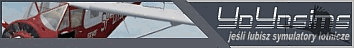Full screen + vsync + nvida = 30FPS (half display refresh rate)
Full screen + vsync + nvida = 30FPS (half display refresh rate)
Just noticed this with my brother who uses an nVidia card. In full screen and with vsync enabled he only got a maximum of 30FPS. In windowed mode its 60 (his display limit), and without vsync its >120
I think I know why; in nvidia control panel, under vsync there is an option to set it to half display refresh rate. Its the last option. Im guessing condor sets that option instead of just "on" when you enable vsync.
To get around it; disable vsync in condor, make a profile for condor in nvidia settings and override the vsync setting to ON.
I think I know why; in nvidia control panel, under vsync there is an option to set it to half display refresh rate. Its the last option. Im guessing condor sets that option instead of just "on" when you enable vsync.
To get around it; disable vsync in condor, make a profile for condor in nvidia settings and override the vsync setting to ON.
Re: Full screen + vsync + nvida = 30FPS (half display refresh rate)
I have a similar problem with the in game vsync.
I'm running a 60hz monitor and the in game vsync gives me 50 so it may not be that half refresh is being used.
I have to enable vsync in the nvidia control panel to get 60fps.
I'm running a 60hz monitor and the in game vsync gives me 50 so it may not be that half refresh is being used.
I have to enable vsync in the nvidia control panel to get 60fps.
Re: Full screen + vsync + nvida = 30FPS (half display refresh rate)
Two of us were talking about refresh rates in this thread too viewtopic.php?f=32&t=17718
I wonder if Condor looks at the lowest capable refresh rate (non interlaced) in your monitors settings and sets to that when v-sync is enabled in the game? As you can see in my list my monitor is capable of 50hz however it is set to and runs at 60hz which it is perfectly capable of.

Another thing to check is your Nvidia options or Nvidia Inspector you haven't set a global refresh rate of 1/2 refresh rate or a 1/2 refresh rate linked to condor.exe.
I wonder if Condor looks at the lowest capable refresh rate (non interlaced) in your monitors settings and sets to that when v-sync is enabled in the game? As you can see in my list my monitor is capable of 50hz however it is set to and runs at 60hz which it is perfectly capable of.

Another thing to check is your Nvidia options or Nvidia Inspector you haven't set a global refresh rate of 1/2 refresh rate or a 1/2 refresh rate linked to condor.exe.

2018 - Silver Badge complete - Forgot I could claim for the 100km diploma flying an out and return
2019 - Get up to speed and aim for a 300km task?! maybe.....
Re: Full screen + vsync + nvida = 30FPS (half display refresh rate)
Maybe its a problem of old GPU/Monitor/drivers or... settings in NVidia Inspector?
I didnt notice any problem. 144Hz = 144fps in Condor 2 so it works for me.
I didnt notice any problem. 144Hz = 144fps in Condor 2 so it works for me.
-
GregHart1965
- Posts: 649
- Joined: Sun Apr 12, 2015 7:21 am
Re: Full screen + vsync + nvida = 30FPS (half display refresh rate)
I also had some trouble with FPS (having a small laptop) but eventually found that an old driver and the same settings as I used for condor 1 worked fine. Vertical sync should be "ON" in Condor2 Set Up page. You get lower frame rates but at least the image is stable. The sim works well with FPS from 28-59. Playback is stable and responsiveness is good.
Eventually I just turned the FPS indicator off and just had fun flying
Eventually I just turned the FPS indicator off and just had fun flying
Re: Full screen + vsync + nvida = 30FPS (half display refresh rate)
You do want vertical synchronisation to prevent image tearing, but if you get 30FPS, then you have the exact problem I described, and you want to disable it in condor, and enable it in your video driver settings instead. That will also solve the tearing, but not cut your framerate in half.GregHart1965 wrote: ↑Sat Feb 24, 2018 5:32 pmVertical sync should be "ON" in Condor2 Set Up page. You get lower frame rates but at least the image is stable.
Re: Full screen + vsync + nvida = 30FPS (half display refresh rate)
I use vsync as a fps limiter. I really don't see the need in rendering the game at 300fps.
BTW, I've played this almost exclusively since release day. Sometimes I'm only able to get a 10 minute flight in and other times an hour or two .... but I'm really having a great time with Condor 2.
I'm sure I'll be playing this for years to come and I'm looking forward to the new planes.
BTW, I've played this almost exclusively since release day. Sometimes I'm only able to get a 10 minute flight in and other times an hour or two .... but I'm really having a great time with Condor 2.
I'm sure I'll be playing this for years to come and I'm looking forward to the new planes.
-
GregHart1965
- Posts: 649
- Joined: Sun Apr 12, 2015 7:21 am
Re: Full screen + vsync + nvida = 30FPS (half display refresh rate)
It did not solve the tearing. Even with the lower frame rate Condor works fine.janjansen wrote: ↑Sat Feb 24, 2018 5:44 pmYou do want vertical synchronisation to prevent image tearing, but if you get 30FPS, then you have the exact problem I described, and you want to disable it in condor, and enable it in your video driver settings instead. That will also solve the tearing, but not cut your framerate in half.GregHart1965 wrote: ↑Sat Feb 24, 2018 5:32 pmVertical sync should be "ON" in Condor2 Set Up page. You get lower frame rates but at least the image is stable.
Re: Full screen + vsync + nvida = 30FPS (half display refresh rate)
Anyone knows how to set Vsync properly?
Laptop (geforce 1050) + Monitor, C2 on Monitor (60hz), XCSOAR on Laptop screen.
C2 Full Screen + V-Sync OFF + NVIDIA V-Sync ON = 350 fps (tried in global and condor mode - NVIDIA VSYNC doesn't work in Condor)
C2 Full Screen + V-Sync ON + NVIDIA V-Sync OFF = 24 fps
C2 Full Screen + V-Sync ON + NVIDIA V-Sync OFF = 24 fps + HIT ALT+TAB = 60fps (i guess i enter Full Screen emulation mode when ALT+TAB?)
C2 Full Screen emulation + V-Sync ON + NVIDIA V-Sync OFF = 60 fps
C2 Full Screen emulation + V-Sync OFF + NVIDIA V-Sync ON = 350 fps
I tried to do the same playing C2 on Laptop screen - i can get 60 fps easily with Condor V-Sync.
My external monitor could be a problem? I tried other games - it works great with game bulid V-sync setting. Also tried to use only external monitor (without laptop screen as a second one - same problem). Nvidia drivers are up to date.
How i could use V-Sync on Full Screen without using ALT+TAB? Or using Full Screen emulation mode. Any idea?
Laptop (geforce 1050) + Monitor, C2 on Monitor (60hz), XCSOAR on Laptop screen.
C2 Full Screen + V-Sync OFF + NVIDIA V-Sync ON = 350 fps (tried in global and condor mode - NVIDIA VSYNC doesn't work in Condor)
C2 Full Screen + V-Sync ON + NVIDIA V-Sync OFF = 24 fps
C2 Full Screen + V-Sync ON + NVIDIA V-Sync OFF = 24 fps + HIT ALT+TAB = 60fps (i guess i enter Full Screen emulation mode when ALT+TAB?)
C2 Full Screen emulation + V-Sync ON + NVIDIA V-Sync OFF = 60 fps
C2 Full Screen emulation + V-Sync OFF + NVIDIA V-Sync ON = 350 fps
I tried to do the same playing C2 on Laptop screen - i can get 60 fps easily with Condor V-Sync.
My external monitor could be a problem? I tried other games - it works great with game bulid V-sync setting. Also tried to use only external monitor (without laptop screen as a second one - same problem). Nvidia drivers are up to date.
How i could use V-Sync on Full Screen without using ALT+TAB? Or using Full Screen emulation mode. Any idea?
Wojciech Sołtysik - SOL - Poland
Re: Full screen + vsync + nvida = 30FPS (half display refresh rate)
One (admittedly clumsy) way of working around that issue is to open the setup.ini file in your pilot folder and set the Numerator and Denominator values to the refresh rate you want, 60000 and 1000 for 60 Hz for example. Unfortunately if you change any graphics settings afterward I think it'll get reset back to the default, but still it's better than nothing.
Re: Full screen + vsync + nvida = 30FPS (half display refresh rate)
It works! I don't know how.. but it doesRotareneg wrote: ↑Mon Jan 25, 2021 5:14 pmOne (admittedly clumsy) way of working around that issue is to open the setup.ini file in your pilot folder and set the Numerator and Denominator values to the refresh rate you want, 60000 and 1000 for 60 Hz for example. Unfortunately if you change any graphics settings afterward I think it'll get reset back to the default, but still it's better than nothing.
Thank you!
Wojciech Sołtysik - SOL - Poland