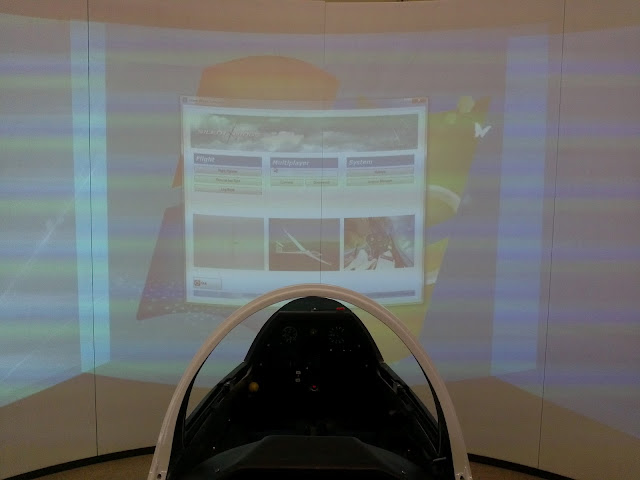Major update to the sim.
It should be operational next Sunday.
What's left on the do do list:
- finish painting the screen white
- The simulator control software needs to be fine tuned and installed. I'm writing it at the moment. At the moment the sim has an automatic startup sequence. When you flick the power switch on the sim starts completely automatic to a ready to fly state. No keyboard or mouse needed. Just turn on the beamers with one click on the remote and they all turn on and you're good to go. What still needs doing is loading different situation files like ready for winchlauch, ready for tow and airborne start.
- The rear instrument panel LCD control card needs to be replaced. It is broken at the moment.
- Set up the edgeblending and screenwarping software.
Unfortunately we are forced to run Silent Wings at the moment due to the graphics limitations of Condor. We run the main screen at 4800*1200. We are eagerly waiting for Condor V2 to solve that problem.
Here are some pictures:
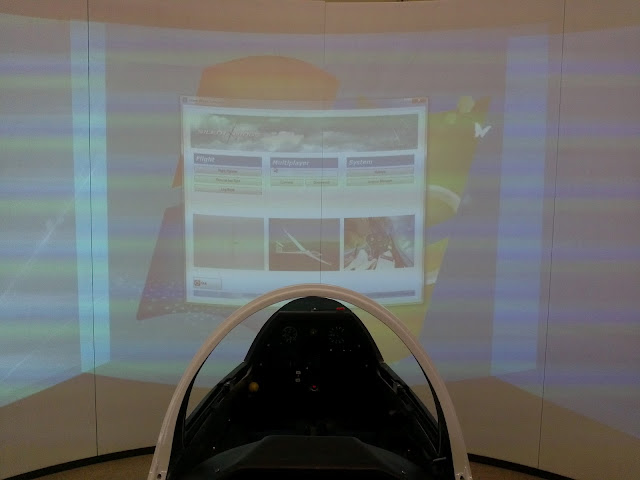


As you can see the graphics quality of the landscape is very low. I really hope we can run condor soon so we can use all of the beautiful landscapes.