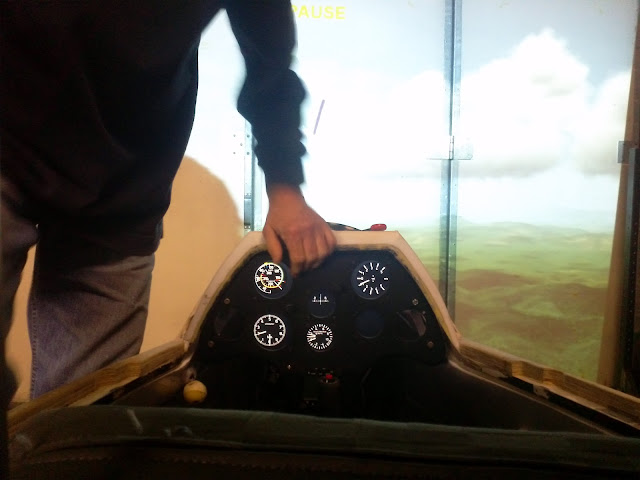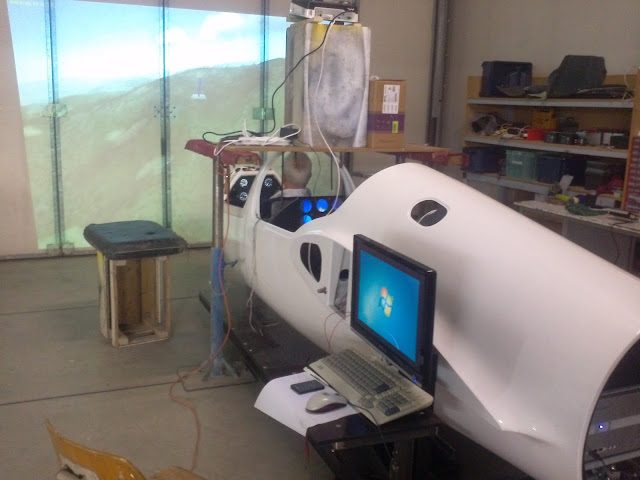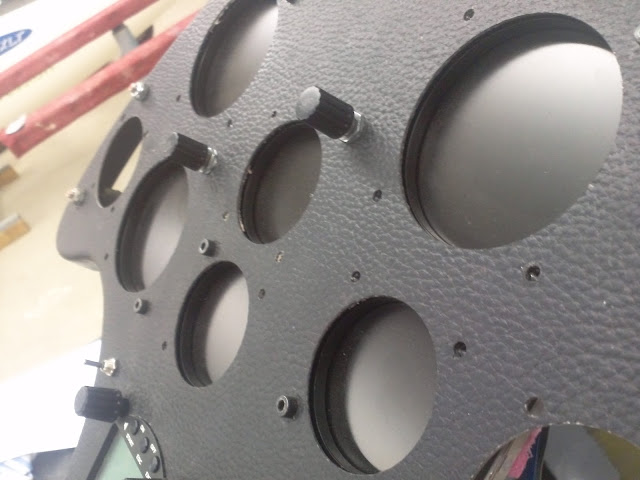Our club decided we are going to build a simulator as well for training. We've bought a crashed ASK 21 and we are now repairing the fuselage and controls.

Here is our ingenious solution to make the airbrakes feel as realistic as possible. We use the spring to simulate the force of the airbrakes and the gas-spring as damping. The bracket on the left simulates the lock. Is a spring loaded ball which holds the airbrake leaver closed.

I'm building the springs that will simulate the stick centring due to the aerodynamic loads on the ailerons. We had to build a new differential because it was destroyed when the tail snapped of in the crash:

And here is the mounting bracket for the springs. The springs connect directly to the hotelier couplings for the ailerons. The spring is horizontal when connected. I took this photo with the fuselage upside down:

Here is the front canopy. the glass was destroyed in the crash so we'll keep it like it is. We are just filling the edges with filler so it looks nice. It will be painted next week:

We are going to be running a 220 degree visual via Matrox triple head2go. We'll probably run X-plane 10 as default sim, but I'm also installing condor. I'll post updates as we go along. It will probably be fully operational in spring 2013, but we want a flyable sim by the end of this winter.