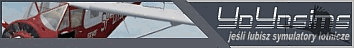BigPyrenees2
- Capricorne
- Posts: 397
- Joined: Wed Jul 08, 2009 6:34 pm
- Location: Strasbourg (France)
- Contact:
Re: BigPyrenees2
Hi,
I don't have this problem, but since some people have reported this and the 32bits image solve the problem; here is my 32 bit "flightplanner map" :
http://www.nakaminow.info/CondorV2/BigPyrenees2.zip
You can also find an alternative map on Condorclub..
http://www.condor-club.eu/srchgoodies/0/?id=2189
thanks to "Golden eagle"...
I don't have this problem, but since some people have reported this and the 32bits image solve the problem; here is my 32 bit "flightplanner map" :
http://www.nakaminow.info/CondorV2/BigPyrenees2.zip
You can also find an alternative map on Condorclub..
http://www.condor-club.eu/srchgoodies/0/?id=2189
thanks to "Golden eagle"...
Capricorne - S67
Re: BigPyrenees2
hi,
super ) works
) works
many many thanks - perfect
Greetings
super
many many thanks - perfect
Greetings
- Capricorne
- Posts: 397
- Joined: Wed Jul 08, 2009 6:34 pm
- Location: Strasbourg (France)
- Contact:
Re: BigPyrenees2
Hello everybody ,
Thanks for enjoying this scenery..,but these time I need your help!!
There are 2 Airports "Muret-Lherm" and "Pau-Pyrenees" where I can not put my Grass runway on ground correctly.!! have try all possible "FLATTEN" , changed a little the altitude, nothing help.... is i possible to change some thing in .trn without losing all the 30 airports.?
is i possible to change some thing in .trn without losing all the 30 airports.?
Thanks for enjoying this scenery..,but these time I need your help!!
There are 2 Airports "Muret-Lherm" and "Pau-Pyrenees" where I can not put my Grass runway on ground correctly.!! have try all possible "FLATTEN" , changed a little the altitude, nothing help....
Capricorne - S67
Re: BigPyrenees2
Thx, I'll check for sure
Btw. III and IVth part (of "adventure" ;>) was added.




https://www.condor-club.eu/search/9/?ac ... &orderBy=1
Last edited by YoYo on Sat Mar 24, 2018 10:42 pm, edited 1 time in total.
Re: BigPyrenees2
In what way does it not go on the ground correctly? If you flatten, then it should be perfectly ok.Capricorne wrote: ↑Wed Mar 21, 2018 9:52 pmHello everybody ,
Thanks for enjoying this scenery..,but these time I need your help!!
There are 2 Airports "Muret-Lherm" and "Pau-Pyrenees" where I can not put my Grass runway on ground correctly.!! have try all possible "FLATTEN" , changed a little the altitude, nothing help....is i possible to change some thing in .trn without losing all the 30 airports.?
Chris Wedgwood,
Condor Team
Condor Team
- Capricorne
- Posts: 397
- Joined: Wed Jul 08, 2009 6:34 pm
- Location: Strasbourg (France)
- Contact:
Re: BigPyrenees2
Hi Chris,
It's not my 2 first airport.. I have flatten as usually, and only these 2 have a problem I don't find..
I have flatten as usually, and only these 2 have a problem I don't find..

Can change "grass" for one of my "asphalt" runway the result stay the same...
here just a short stat video
[youtube]https://youtu.be/HEZQLPzK8C4[/youtube]
It's not my 2 first airport..

Can change "grass" for one of my "asphalt" runway the result stay the same...
here just a short stat video
[youtube]https://youtu.be/HEZQLPzK8C4[/youtube]
Capricorne - S67
- Capricorne
- Posts: 397
- Joined: Wed Jul 08, 2009 6:34 pm
- Location: Strasbourg (France)
- Contact:
- Jan Oorthuijsen
- Posts: 491
- Joined: Sat Jul 02, 2005 4:27 pm
- Location: Utrecht (Terwijde) - Holland
Re: BigPyrenees2
Hi Capricorne,
Do you have still problem with those airports?
Grts, Jan
Do you have still problem with those airports?
Grts, Jan
PH-722
WW
It’s Difficult to Soar Like An Eagle
When You’re surrounded By Turkeys
WW
It’s Difficult to Soar Like An Eagle
When You’re surrounded By Turkeys
-
GregHart1965
- Posts: 649
- Joined: Sun Apr 12, 2015 7:21 am
Re: BigPyrenees2
You can see part of the runway at the back of your photo, yet it still is not properly placed on the ground. I have had similar problems before with three airports. The issue is that the ground slopes very gently and evenly over a very large area (a much, much larger area than the airport) thus, when the .trn spline is created the average vector (ground angle) over the huge area of slope remains unchanged or changed very little, despite large amounts of alteration to the control (height) points.
The only solution I found to work is to simply flattening a MASSIVE area around the airport. At one airport I had to flatten an area of well over 7kms x 7kms before the runway would finally sit down on the ground properly along is entire length. I know you hate the idea of altering the ground data to that extent, however, in the case of a very gentle slope covering many kilometers, the change from slight slope to absolutely flat is not visibly noticeable in-game. I would flatten the entire area shown in your LE screenshot - there is so little variation in the terrain that you will barely see the difference - yet your runway will be flat.
I have tried adding fake hills etc. instead of flattening, in an effort to disrupt the vector equation of the spline but this did not work completely.
This problem seems to be worse in C2 than in C1, perhaps the density of data 'reinforces' the vector equation making it harder to alter the angle of slope in C2?
The only solution I found to work is to simply flattening a MASSIVE area around the airport. At one airport I had to flatten an area of well over 7kms x 7kms before the runway would finally sit down on the ground properly along is entire length. I know you hate the idea of altering the ground data to that extent, however, in the case of a very gentle slope covering many kilometers, the change from slight slope to absolutely flat is not visibly noticeable in-game. I would flatten the entire area shown in your LE screenshot - there is so little variation in the terrain that you will barely see the difference - yet your runway will be flat.
I have tried adding fake hills etc. instead of flattening, in an effort to disrupt the vector equation of the spline but this did not work completely.
This problem seems to be worse in C2 than in C1, perhaps the density of data 'reinforces' the vector equation making it harder to alter the angle of slope in C2?
- Capricorne
- Posts: 397
- Joined: Wed Jul 08, 2009 6:34 pm
- Location: Strasbourg (France)
- Contact:
Re: BigPyrenees2
Yes, have still the problem with these 2 airports. I don't know what to try..Jan Oorthuijsen wrote: ↑Sat Mar 24, 2018 11:23 pmHi Capricorne,
Do you have still problem with those airports?
Grts, Jan
Capricorne - S67
- Capricorne
- Posts: 397
- Joined: Wed Jul 08, 2009 6:34 pm
- Location: Strasbourg (France)
- Contact:
-
GregHart1965
- Posts: 649
- Joined: Sun Apr 12, 2015 7:21 am
Re: BigPyrenees2
Note my post above Patrice - its the only thing that works. I was frustrated by this for many days until I gave up and just flattened all over. It works best if you flatten a very large square shape.
- Jan Oorthuijsen
- Posts: 491
- Joined: Sat Jul 02, 2005 4:27 pm
- Location: Utrecht (Terwijde) - Holland
Re: BigPyrenees2
No small offset on y ( wings) ore z ( blender)?
No small rotation on other axes?
Shell I take a look in your ..........G.object file?
No small rotation on other axes?
Shell I take a look in your ..........G.object file?
PH-722
WW
It’s Difficult to Soar Like An Eagle
When You’re surrounded By Turkeys
WW
It’s Difficult to Soar Like An Eagle
When You’re surrounded By Turkeys
- Capricorne
- Posts: 397
- Joined: Wed Jul 08, 2009 6:34 pm
- Location: Strasbourg (France)
- Contact:
Re: BigPyrenees2
Hi Jan,Jan Oorthuijsen wrote: ↑Sun Mar 25, 2018 8:30 amNo small offset on y ( wings) ore z ( blender)?
No small rotation on other axes?
Shell I take a look in your ..........G.object file?
I don't think it's a problem like this, Actual Runway is just a "Grass" Runway make with Jiri's Tool, but I have try many Runway made like in the tuto from your Videos. These "asphalt" or "grass" just simple rectangle work perfect any where else, but not here .
So I think Greg is right, but before I chose to flatten a big region, or remove the runway or have a bumpy runway without a xxxG File , I would be sure to have try all solution .I do not have the courage to start over with the original .trn, especially since it is possible that the result will be the same.....
Thanks Greg and Jan for your reply
Capricorne - S67